How to Recover Corrupted OST File with Quick Fix Recovery Solution
We use email application for performing email communication for internal and external communications tasks in corporate environment. The most-reliable email application like Microsoft® Outlook is an email application used all over. Outlook data stored in PST (Personal Storage Table) file, it is also a proprietary file of Outlook. Sometimes, Outlook is in cached mode or in offline mode when network is limited or there in minimal connectivity. With Outlook, you can work being in offline mode, and changes are seen in when connected to MS® Exchange Server. While working in offline mode, data is stored in OST file of Offline Storage File.
These OST files can get corrupt because of number of reasons, after which you need to take action. For recovering corrupt OST files, you can use free inbuilt utility that can help you to recover, restore and convert OST data into PST file format of Outlook. In case, free utilities unable to work for you, then external MS Exchange OST Recovery Tool required.
Problems with Damaged OST:
- OST file damage or corruptness. You have some unsent emails important for your business growth, there increases the need of OST data recovery
- May be there is some crucial organizational data stored in .ost file and not synchronized with Exchange Server. To use that OST data need Exchange OST Converter Tool.
Errors Due to Corrupted OST Files
1. This type of error is displayed when there is any synchronization issues in OST file with Exchange Server. The server will not recognize the corrupt OST file thereby giving the below mentioned error.
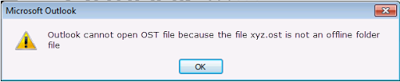
2.The error is generated when the OST file is not able to synchronize with the Exchange Server. After Creation of OST file, it needs to be synchronized first to be able to access in Outlook or to work in offline mode.
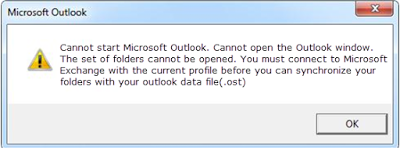
3.This common third error is also seen when the OST file is corrupted due to synchronization related issues.
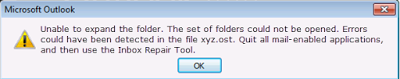
OST files became unusable and orphaned, because of multifarious situations like:
- User mailbox deletion or user mailbox shifted from original location to some other location
- MS Exchange Server shutdown
- Change in the name of Exchange Server mailbox
- Virus attacks to Exchange Server
- Exchange Server in downtime mode
- Bad sectors cause damage to OST files
- Malfunctioning of hardware and software
- When Exchange Server upgraded from old Server version to a new one
- File size issue etc.
Free Inbuilt Utilities: If any of the above-mentioned issues lead to OST file corruption, then get free of cost inbuilt facility like OST Integrity Tool or Scanost.exe facility in order to repair and rebuild corrupt OST file. Via such tools, you can check and repair components of OST files with the copy of Exchange Server.There is not surety of appropriate results from these facilities, so buy some outside MS Exchange OST recovery tool that lead to apt results of conversion of damaged data into PST after recovering entire data stored in emails, contacts, journals, to do list, tasks, appointments, etc.
How to Recover Corrupted OST File Using Apposite External Tool: Third-party tool like Microsoft OST Reapir Tool software, you bid a farewell to errors and undue corruption cases. The OST Conversion Tool assures you that there will be no data loss. Entire data first recovers and then converted from OST2PST 2010. Software recovers data after all instances of corruption and provides you remote recovery facility. The simple GUI means to follow simple steps of this MS Exchange OST Converter tool.